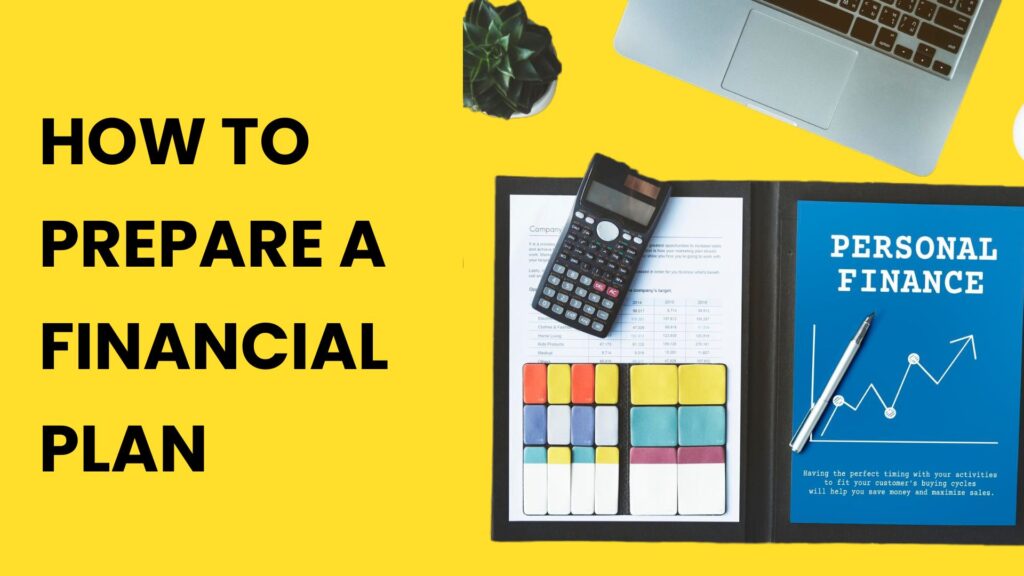1. Mint
Mint is a personal finance app that allows you to connect all of your bank accounts, credit cards, and investment accounts in one place. This means that you can see all of your account balances, transactions, and other financial information in one place, which can make it easier to manage your finances. In addition to this, Mint automatically categorizes your transactions into different categories, such as groceries, transportation, and entertainment. This helps you understand where your money is going, and make adjustments to your spending if necessary. The app also has a feature that allows you to set savings goals and track your progress toward them. For example, you can set a goal to save $1,000 for a vacation, and Mint will show you how much you have saved towards that goal, and how much more you need to save.
Advantages:
- It allows you to see all of your financial accounts in one place, which makes it easier to manage your finances.
- The automatic categorization of transactions helps you understand where your money is going and make adjustments to your spending.
- The savings goals feature allows you to set specific goals and track your progress toward them.
Shortcomings:
- Some users have reported difficulty connecting certain financial accounts to the app, such as smaller banks or credit unions.
- Some users have reported that the app is not always accurate in its categorization of transactions, which can make it difficult to understand where your money is going.
2. Digit/ Oportun
Digit is a savings app that automatically saves small amounts of money from your checking account into a savings account. The app uses an algorithm to determine how much you can afford to save each day and transfers the money for you. This means that you don’t have to think about saving money, the app does it for you. The app also provides you with daily balance updates, so you can see how much you have saved, and gives you the option to save up for a specific goal. For example, you can set a goal to save $1,000 for a vacation, and Digit will automatically save money for you until you reach that goal.
Advantages:
- The automatic savings feature helps users who struggle with self-discipline to save money.
- The app’s algorithm helps users save money without feeling the pinch.
- The app also allows you to set savings goals and track your progress toward them.
Shortcomings
- Some users have reported difficulty cancelling the service.
- The interest rates on the savings account may be lower than other savings accounts
3. Qapital
Qapital is a savings app that allows you to set up rules for saving money. For example, you can set up a rule that saves $5 every time you make a purchase over $50. You can also set up a rule that saves a percentage of your paycheck every month. The app also allows you to set savings goals and track your progress toward them. For example, you can set a goal to save $1,000 for a vacation, and Qapital will show you how much you have saved towards that goal, and how much more you need to save.
Advantages
- The app allows you to set up rules that align with your spending habits, which makes it easier to save money.
- The app allows you to set savings goals and track your progress toward them.
- The app’s interface is user-friendly and easy to navigate.
4. Acorns
Acorns is a savings and investment app that rounds up your purchases to the nearest dollar and invests the difference in a diversified portfolio of exchange-traded funds (ETFs). For example, if you make a purchase of $3.50, the app will round it up to $4 and invest the $0.50 difference in your portfolio. The app also offers a feature called “Found Money” which allows you to earn cash back when you shop at certain retailers. These retailers will then invest that cash back into your portfolio on your behalf.
Advantages
- The app’s round-up feature helps users save money without thinking about it.
- The app offers a variety of investment options, which can help users grow their savings over time.
- The “Found Money” feature allows users to earn cash back on purchases they were going to make anyway.
Shortcomings
- Some users have reported difficulty connecting certain financial accounts to the app.
- The investment options may not be suitable for all users and the app may not be suitable for those with a low-risk tolerance.
- The fees for the app are higher than other savings apps.
5. Wally
Wally is a personal finance app that helps you track your income, expenses, and savings. It allows you to set savings goals, and track your progress toward them. The app also offers a feature that allows you to view your spending by category, so you can see where your money is going and make adjustments if necessary. Wally also allows you to connect your bank and credit card accounts to the app to automatically track your transactions and expenses. The app also provides a feature for budgeting and forecasting your future income and expenses.
Advantages
- The app allows you to set savings goals and track your progress toward them.
- The app’s interface is user-friendly and easy to navigate
- The app allows you to connect your bank and credit card accounts to automatically track your transactions and expenses.
- The app’s budgeting and forecasting feature can help you plan for future expenses and income.
Shortcomings
- Some users have reported difficulty connecting certain financial accounts to the app.
- Some users have reported that the app’s budgeting and forecasting feature is not always accurate.
- The app may not be suitable for those who are looking for advanced investment options or portfolio tracking.
Overall, all of these apps can be useful tools to help you increase your savings, but it’s important to consider which features are most important to you and whether an app’s advantages outweigh its shortcomings. You may want to try out a few different apps to see which one works best for you.