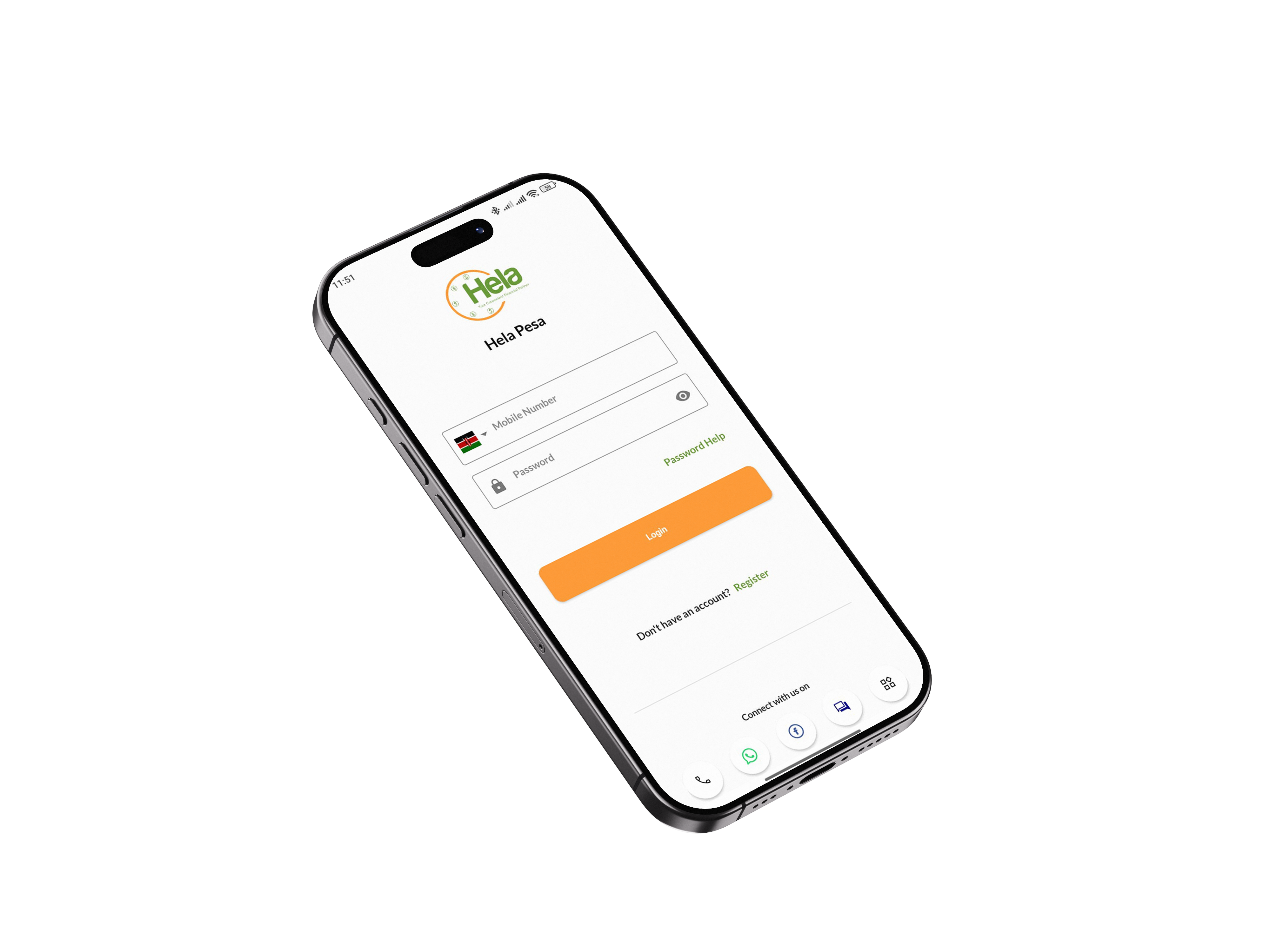A Reputation Built On Trust.
Hela Pesa stands as a proven partner in delivering dependable financial solutions to the nation's workforce in both National and County levels.
Application Ni Rahisi
Getting a loan is simple — just create your account, complete your profile, and submit your application. Once all your details and documents check out, we approve your request and send the funds directly to your M-Pesa.
Numbers Don't Lie
Hear from the people who trust us — real stories from civil servants across Kenya who've experienced fast, reliable, and stress-free financial support with Hela Pesa.
What our Customers Say about us
Real reviews from our satisfied customers
Trustpilot
Titus Ngaruiya
Verified Customer
“Other lenders have very exorbitant rates, but HELA PESHA is the king of the game and they deliver”
Trustpilot
Samuel Wahinya
Verified Customer
“Absolutely thrilled with my experience using Hela Pesa! The app's user-friendly interface made managing finances a breeze. The security measures in place also gave me peace of mind.”
Trustpilot
CPA K FM
Verified Customer
“As a teacher, I received my loan in less than an hour, so convenient of Hela pesa to address my distress timely”
Trustpilot
Stephen Otieno Asewe
Verified Customer
“HELA PESHA, thanks for approving my loan despite being listed with CRB. My emergency was sorted, I appreciate 🙏”
Trustpilot
Fiona Chebet
Verified Customer
“Thankfully, while searching for salary advance mobile loans on google I came across Hela Pesa. So friendly and user-ready”
Trustpilot
Ryan Tonny
Verified Customer
“Absolutely Fast and Safer than your ordinary Loan application. They have the best customer care services.”
Google Play
Clinton Kipng'etich
Verified Customer
“I love how fast and reliable it is.”
Google Play
Jane Mwangi
Verified Customer
“Great app for quick loans. The process is smooth and customer service is excellent.”
Trustpilot
Titus Ngaruiya
Verified Customer
“Other lenders have very exorbitant rates, but HELA PESHA is the king of the game and they deliver”
Trustpilot
Samuel Wahinya
Verified Customer
“Absolutely thrilled with my experience using Hela Pesa! The app's user-friendly interface made managing finances a breeze. The security measures in place also gave me peace of mind.”
Trustpilot
CPA K FM
Verified Customer
“As a teacher, I received my loan in less than an hour, so convenient of Hela pesa to address my distress timely”
Trustpilot
Stephen Otieno Asewe
Verified Customer
“HELA PESHA, thanks for approving my loan despite being listed with CRB. My emergency was sorted, I appreciate 🙏”
Trustpilot
Fiona Chebet
Verified Customer
“Thankfully, while searching for salary advance mobile loans on google I came across Hela Pesa. So friendly and user-ready”
Trustpilot
Ryan Tonny
Verified Customer
“Absolutely Fast and Safer than your ordinary Loan application. They have the best customer care services.”
Google Play
Clinton Kipng'etich
Verified Customer
“I love how fast and reliable it is.”
Google Play
Jane Mwangi
Verified Customer
“Great app for quick loans. The process is smooth and customer service is excellent.”
Trustpilot
Titus Ngaruiya
Verified Customer
“Other lenders have very exorbitant rates, but HELA PESHA is the king of the game and they deliver”
Trustpilot
Samuel Wahinya
Verified Customer
“Absolutely thrilled with my experience using Hela Pesa! The app's user-friendly interface made managing finances a breeze. The security measures in place also gave me peace of mind.”
Trustpilot
CPA K FM
Verified Customer
“As a teacher, I received my loan in less than an hour, so convenient of Hela pesa to address my distress timely”
Trustpilot
Stephen Otieno Asewe
Verified Customer
“HELA PESHA, thanks for approving my loan despite being listed with CRB. My emergency was sorted, I appreciate 🙏”
Trustpilot
Fiona Chebet
Verified Customer
“Thankfully, while searching for salary advance mobile loans on google I came across Hela Pesa. So friendly and user-ready”
Trustpilot
Ryan Tonny
Verified Customer
“Absolutely Fast and Safer than your ordinary Loan application. They have the best customer care services.”
Google Play
Clinton Kipng'etich
Verified Customer
“I love how fast and reliable it is.”
Google Play
Jane Mwangi
Verified Customer
“Great app for quick loans. The process is smooth and customer service is excellent.”
Ready to Get Started?
Join thousands of civil servants who trust Hela Pesa for their financial needs. Whether you need a Check-Off Loan for larger expenses or an Express Loan for quick cash, we've got you covered.