- Download the App: Visit the Google app store, search for the “Hela Salary Advance” app, and download it to your mobile device.
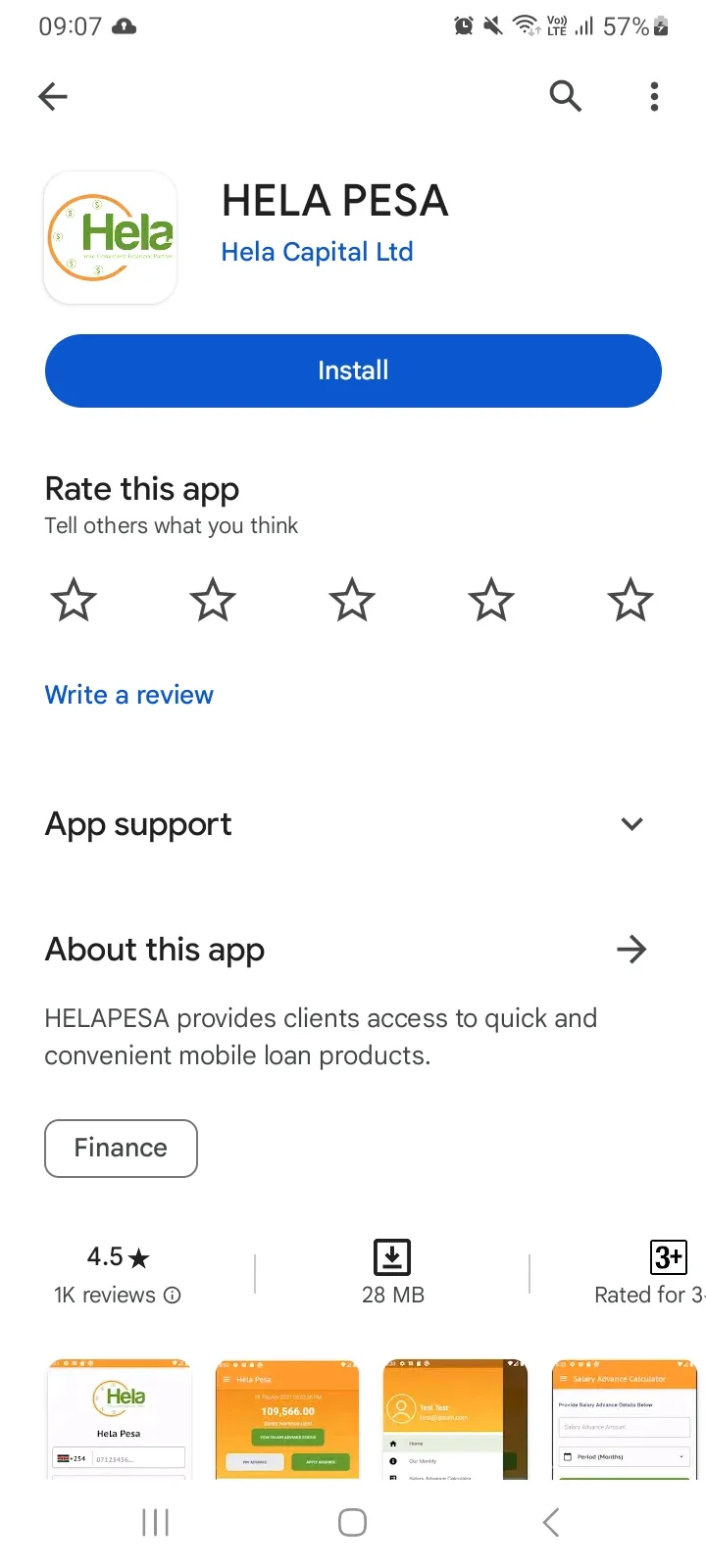
2. Registration: Open the app and click on the “Register” button. You will be prompted to provide your personal information, such as your name, phone number, and email address. Fill in the required details accurately.
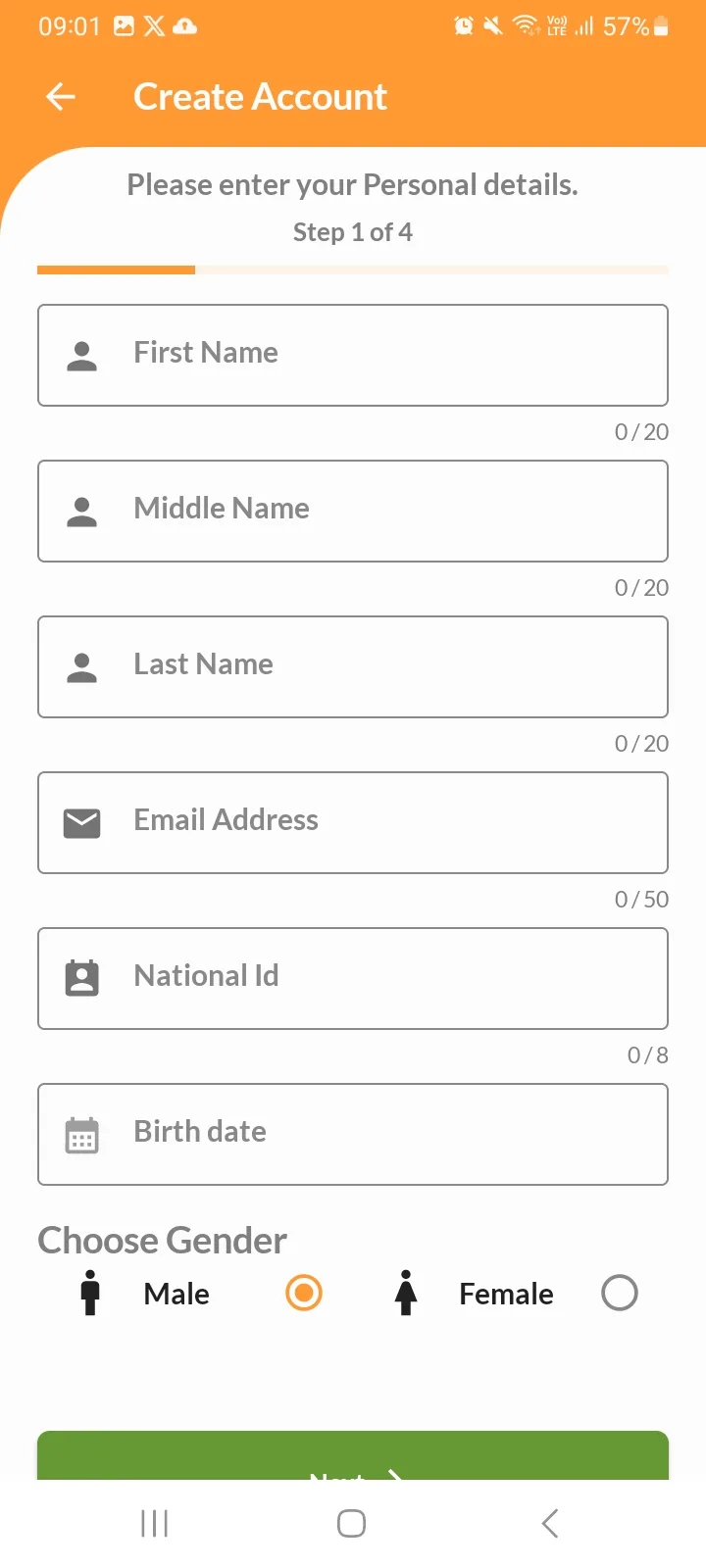
3. Verification: After completing the registration form, your registration will be verified by Hela staff immediately. This may involve a quick review of your provided information. In some cases, a Hela staff member may call you for further verification.

4. Confirmation: Once your registration is verified, you will receive a confirmation message via sms, indicating that your registration is complete and you are eligible to apply for a Salary Advance. Log in to your account.
5. Access “Apply for Advance”: Once logged in, navigate to the “Apply for Advance” option within the app.
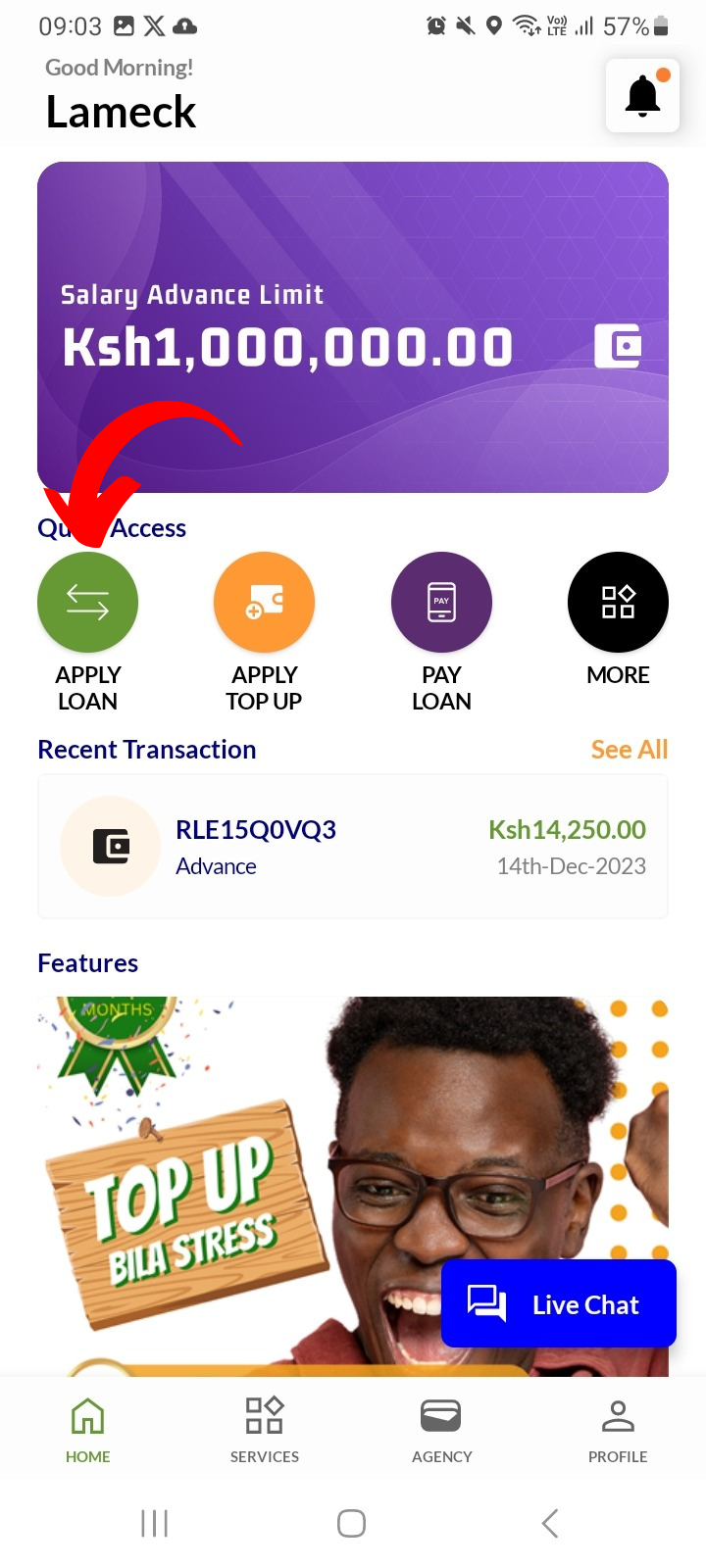
6. Choose the amount you wish to apply for: Input the amount you could wish to apply for.
7. Choose Repayment Period: When you log into the app, you will find a calculator that displays different repayment periods along with associated interest rates. You can select the repayment period that best suits your payment terms. Periods typically range from 3 months to 36 months.
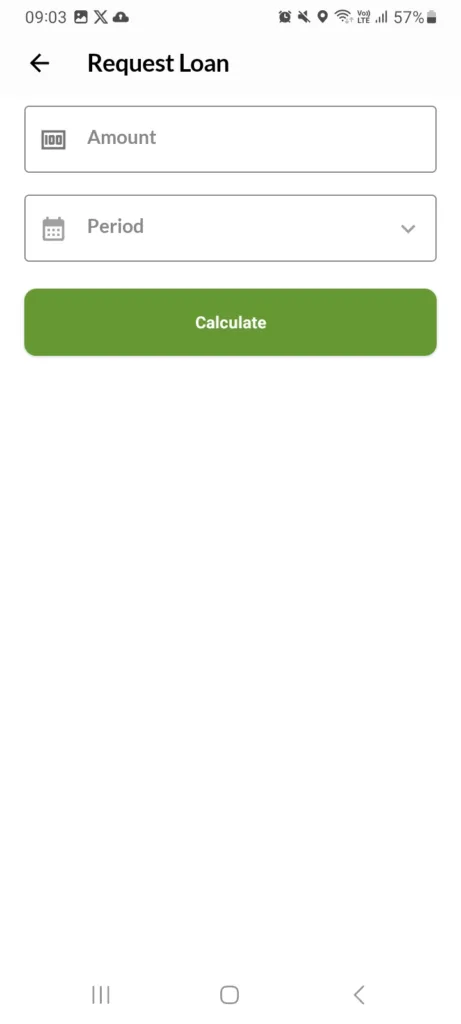
8. Submit Your Application: After filling out the required information, submit your Salary Advance application within the app.
9. Appraisal and Payroll Processing: Your application will go through an appraisal process to assess your eligibility. Once approved, it will be submitted to your employer for payroll processing.
10. Receive Funds: Once your employer processes the request, the approved Salary Advance amount will be sent to your registered Safaricom mobile number via M-Pesa.
Please note that the availability of Salary Advance amounts and the specific terms may vary depending on your employment and creditworthiness. Be sure to review the terms and conditions within the app for a complete understanding of the process.